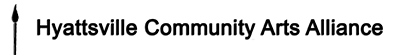How to Edit Your Profile
All HCAA members in good standing are entitled and encouraged to display their own personal Artist Profiles in accordance with our established format. Please note that all postings are required to be in the English Language. Furthermore, HCAA reserves the right to remove any text or images considered in the sole judgment of our Board of Directors to be inappropriate due to obscenity, political themes, or profanity.
This tutorial was developed to guide our members through the process of creating and editing their profiles. Privileges do not extend to editing the profiles of other artists or to any other editing functions on our website.
1. From the menu on our Home Page, click on "Our Artists" and then "Member Login". Enter your username and password. When logged in, if you are not automatically directed to your personal profile, click on "Our Artists" and select "HCAA Artists." Artists are listed alphabetically by last name. Locate your profile, and click on your name.
2. Click on "Edit," then "Update Your Profile" at the top left of your page, as shown below:
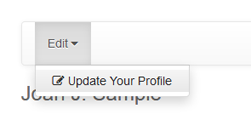
3. Each member's information is displayed on his/her Artist Profile in a format that is broken into categories, called "tabs." When you click on "Update Your Profile," those tabs will be displayed at the top of the next page where you can edit Contact Info, User Status, Biography, your own Portrait, and even add your own, original Poetry. Clicking on a tab will open the corresponding screen to edit that category of information. Each screen contains its own Update button at the bottom. The Update will be accepted only if all Required fields have been completed. Required fields are marked with a star, as shown in the legend at the top of each tab's page. The other icons in the legend are:
"Field visible on your profile" meaning that any information you enter in that field will be displayed to the public,
"Field not visible on profile" meaning that the information is privately held by HCAA for our records or for contacting you and will not be displayed publicly, and
"Information" which displays additional information or instructions for that field when you hover your mouse over the icon.
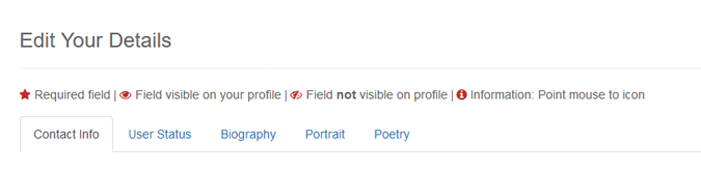
a. Contact Info includes your name, address, and an opportunity to change your password [Note: you need not enter anything in the password field unless you intend to change your password]. Please keep your address up to date to be able to receive communications from HCAA. The fields and blocks on the "Contact Info" tab are displayed below:
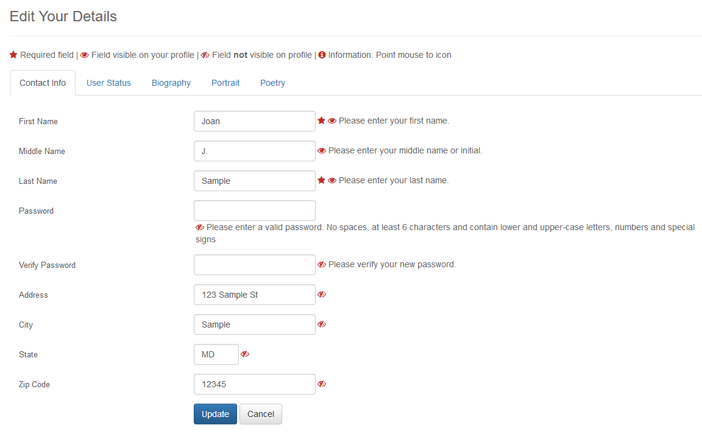
b. User Status includes Occupation, Interests (including the media you use), your own Website address if you have one, Location where you create your art (such at Hyattsville, MD), your Email address, and phone numbers, as displayed below:
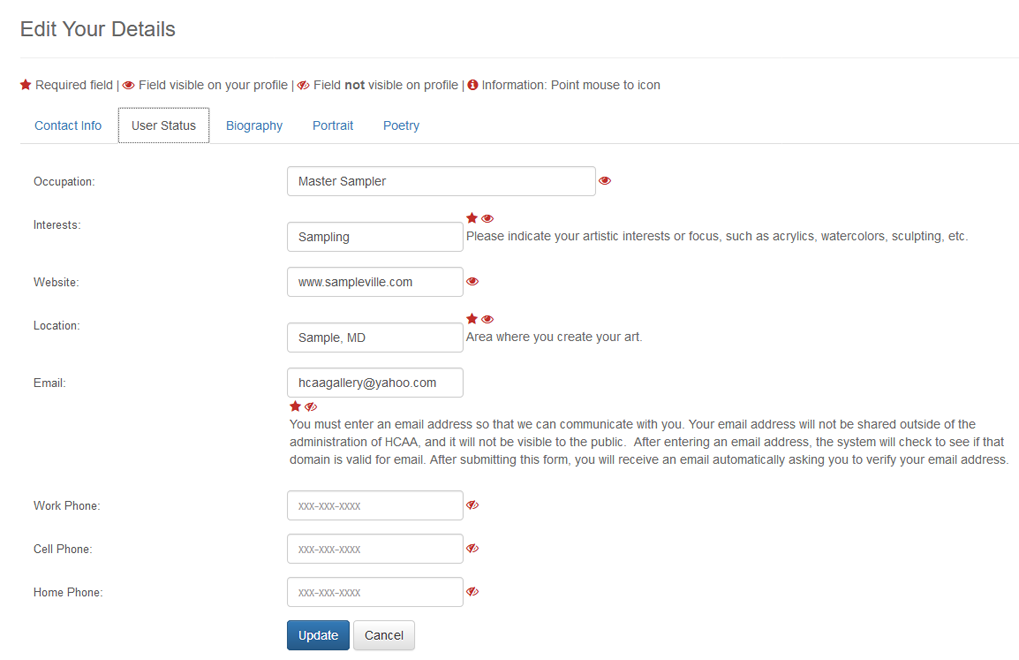
c. Biography provides an editing window within which you can format whatever information you choose to provide about yourself in a manner you find visually pleasing. Formatting is available through the icons and menu items above the editing block. We suggest viewing what others have written as a catalyst for your own creativity. Note: Copying and pasting from a word processing application may or may not retain the formatting you desire, so make sure you check for any special symbols that may have been misinterpreted by the system, underlining, bold face type, line breaks, and font type and size.
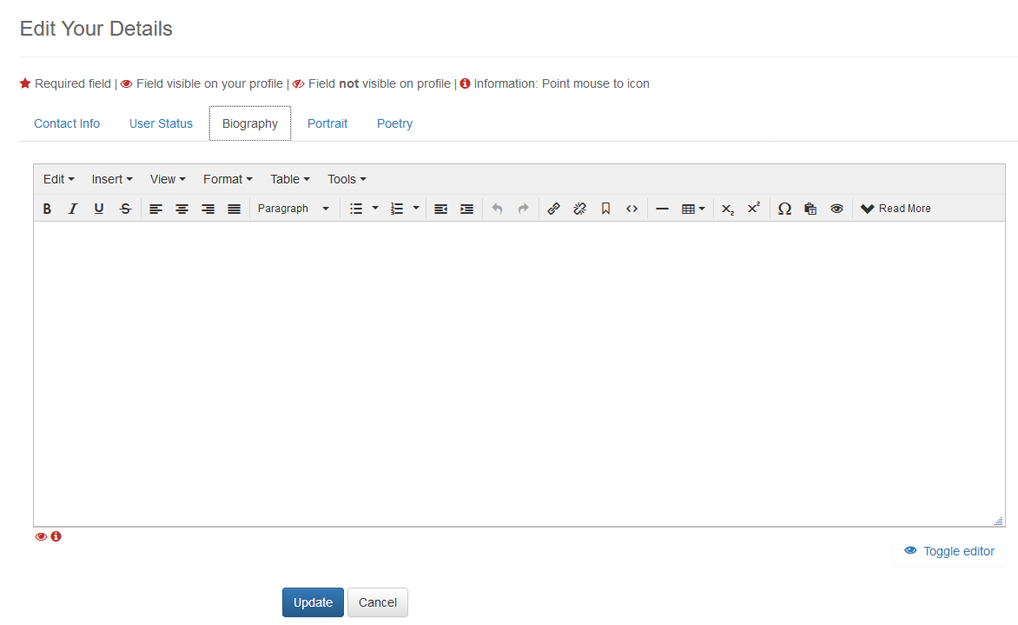
We do not display on our website the email addresses or phone numbers that members have entered in their profiles. If you prefer to display your email addresses and/or phone numbers, feel free to include them within the Biography area of your profile.
d. Portrait is where you can upload or change the image that appears in the top left area of your profile. Our preference is an image of your own smiling face, perhaps with your art. Even a selfie will help others to recognize you at our various events, at least until you have a more suitable portrait available. If you choose not to provide a picture of yourself, feel free to provide an image of one of your favorite pieces of your art or one of our "avatar" images as your portrait.
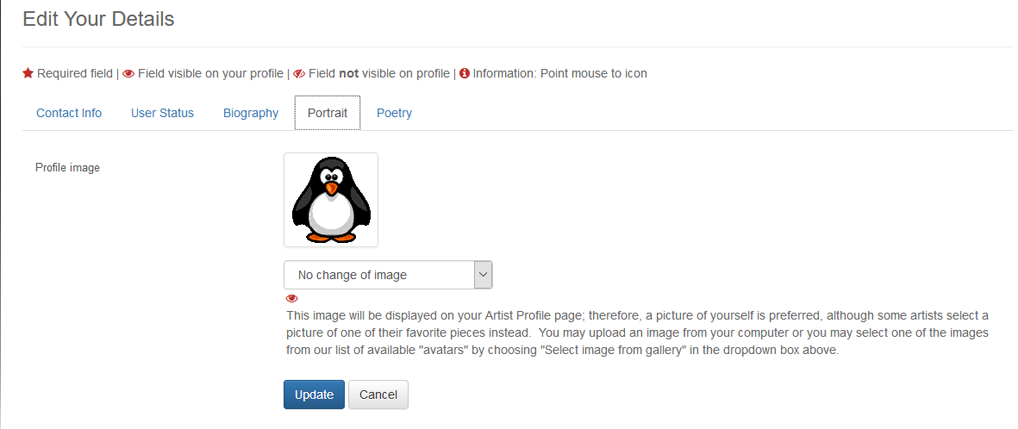
e. Poetry is where you can display your own, original poetry. The Poetry window is identical to the Biography window in appearance and function, but it is reserved for the display of poetry.
If you leave any fields blank, for example the Poetry block, that field will simply not be displayed on your profile at all.
If you have any questions or concerns, feel free to seek help by sending an email to